top of page
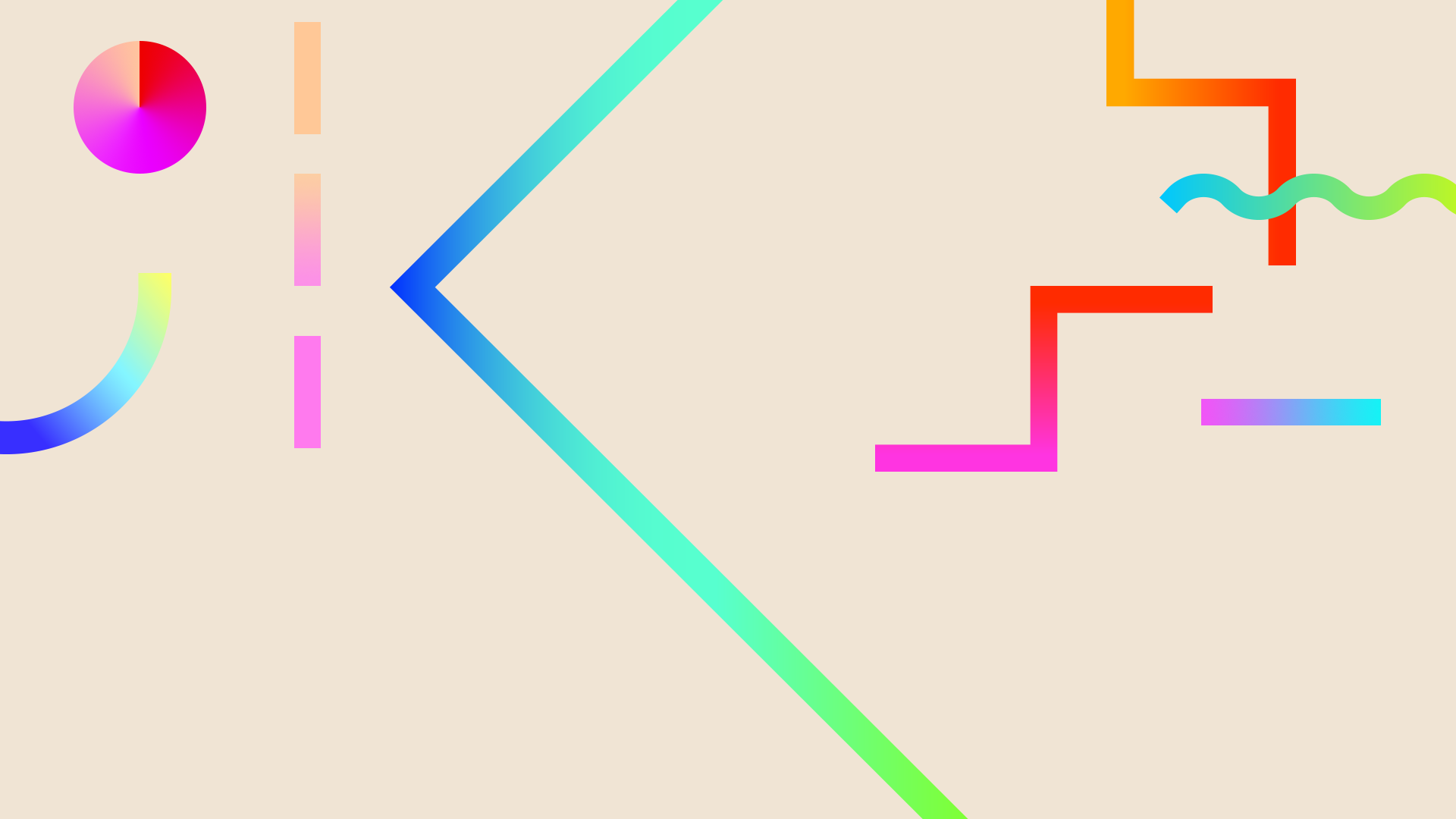

Math Workshop Grades 6-8
Mrs. Sante 6-8 Math Specialist

Reflex Math
Make sure you use the link below so that you access the correct site.
https://accounts.explorelearning.com/reflex/student
1.) Click on the link above to take you to Reflex Math.
2.) My username is ssante
3.) Click on your CLASS PERIOD and then YOUR NAME.
4.) Your password is captial S, lowercase L, and then your 6-digit student ID number.
5.) You should be working until the green light in the right hand corner turns on.
iReady
Make sure you're using the link found on your "My Apps" page on your
Chromebook. You will not be able to log in unless you click on app button from that page.



bottom of page